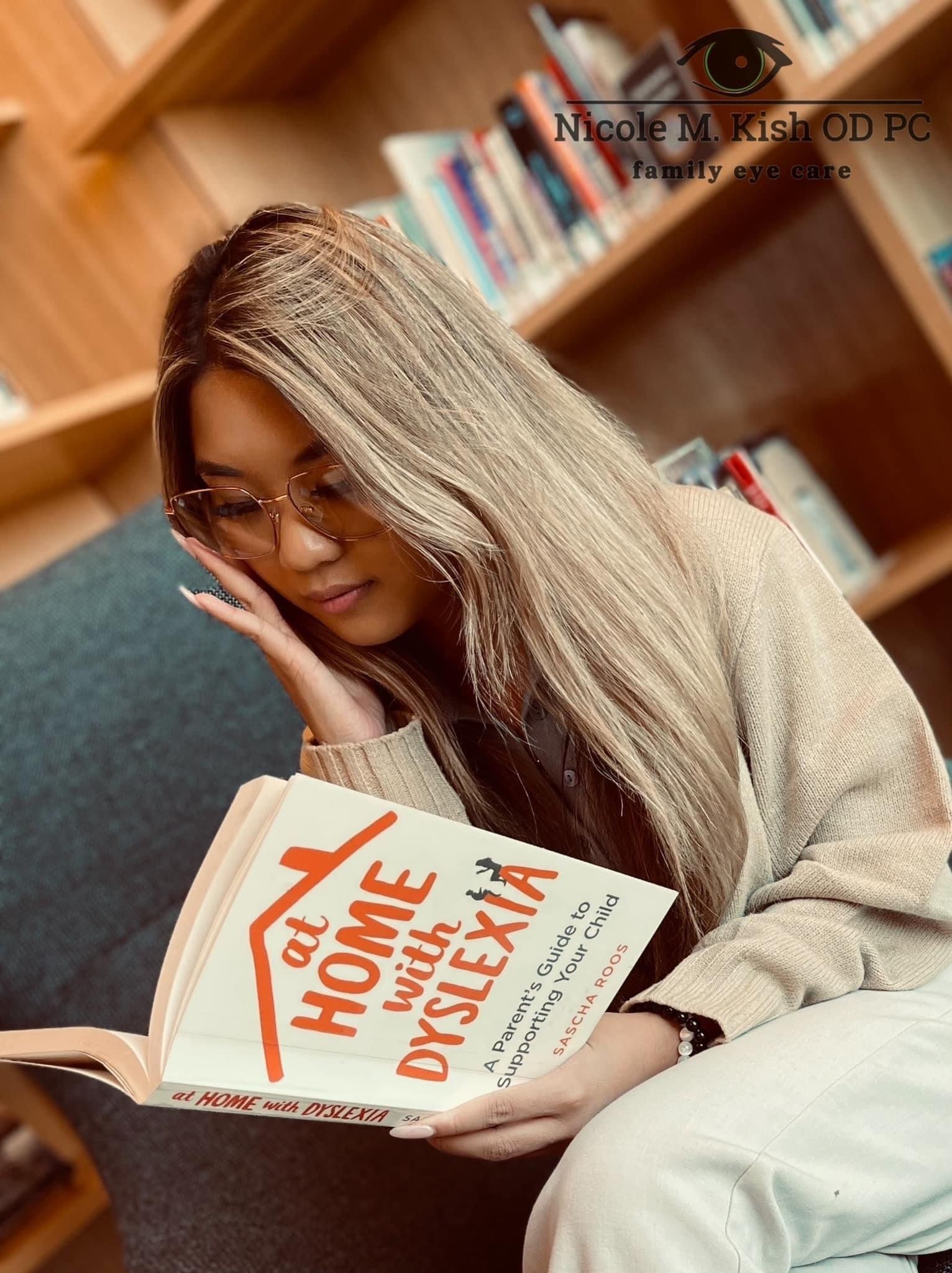Digital Eye Strain?
What is digital eye strain?
Digital eye strain, also known as computer vision syndrome, is a common issue among individuals who spend a significant amount of time using electronic devices such as computers, smartphones, and tablets. Prolonged use of these devices can lead to symptoms such as:
- Headaches
- Dry eyes or excessively watery eyes
- Eye fatigue
- Blurry vision and sometimes double vision
- Aching, sore or tired neck, shoulders, or back
- Increased light sensitivity
- Trouble concentrating
- Difficulty keeping eyes open
- Twitching eyes
The increasing use of electronic devices in our daily lives has made digital eye strain a widespread problem. In fact, a recent survey found that more than 70% of individuals who regularly use computers at work experience symptoms of digital eye strain.
One of the main causes of digital eye strain is the blue light emitted by electronic screens. This type of light has a shorter wavelength and higher energy than other colors, and it can penetrate the eye more deeply. As a result, exposure to blue light can cause damage to the retina and contribute to the development of age-related macular degeneration.
People often blink less while using their phone, tablet, or computer. Similar things happen while reading, except books, don’t traditionally emit their own light. Most people view their device screens while holding it too close to their faces or at less than ideal angles. LED monitors and other illuminated devices contribute to eye glare. And often, monitors are poorly calibrated, so there isn’t enough contrast to easily read or see.
How to managing digital eye strain?
Many of the symptoms of digital eye strain can seem minor. If you’re unsure if you have digital eye strain, try a few of these simple adjustments:
- Take screen time breaks
- Increase monitor distance
- Try the 20-20-20 rule
- Apply eye drops recommended by your eye doctor
- Wear blue-blocking glasses
This helps exercise the eyes and gives your eyes a break from up-close focus. Also, don’t forget to blink your eyes to keep them lubricated. You may want to consider using eye drops to help restore moisture in your eyes.
Finally, consider your working and screen environment. The ambient lighting and your ergonomic alignment all make a difference. Choose soft, full-spectrum light. Harsh overhead lighting may worsen the effects of your computer screen time.
Position your monitor, so you don’t need to crane your neck to view it. The screen should be 4-5 inches below eye level to encourage a healthy posture. Use a high-resolution, anti-glare monitor when possible. Adjust the contrast, colors, and resolution to make it a little easier on the eyes.
If you are experiencing these, please discuss your symptoms and screen use with your eye doctor. Also, keep current with your eye examination to rule out other causes of these symptoms. If eye strain is the issue, your optometrist may suggest computer eye strain glasses or lifestyle changes that reduce the discomfort and impact of your screen time.
See your eye doctor for a thorough assessment if symptoms continue or worsen. Your optometrists can suggest visual exercises and other options to relieve symptoms.
How we can help here at Nicole M. Kish OD PC
Here at Nicole M. Kish OD PC, we have the experience and equipment necessary to diagnose and often treat the eye conditions detailed above.